
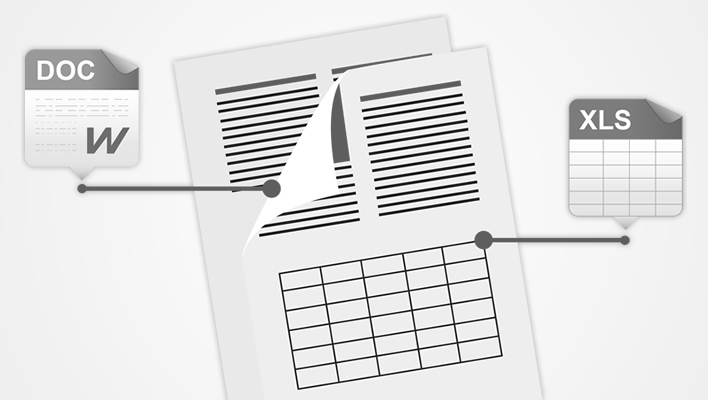
When typing a memo or brief, do you ever find yourself wanting to illustrate a point by creating a table within your document? Using the handy “Insert Table” function in Word, you can create a snazzy graphic in just a matter of minutes. Presto!
Certainly, Word tables are great for displaying a summary of static data. But once you need to report your data in a different way, you find yourself creating a Word table from scratch … again.
When you have data that will need to be updated, reported or summarized by you or others, Word’s “Insert Table” function should not be your tool of choice. Word simply isn’t set up to manage data.
Instead, spreadsheets and databases are the way to go. When KCIC builds custom spreadsheets and databases for clients, it’s always fun teaching teams how to use them. They’re amazed and never look back. Suddenly they’re able to:
– Efficiently glean meaningful data points
– Filter or otherwise manipulate data to gain dynamic, meaningful statistics
– Eliminate human error
Say you have entered data in a spreadsheet or database and now you want to determine a sum. You simply apply a sort and a sum to the selected data, and the spreadsheet or database does the calculations automatically.
In contrast, while there are some functions in Word, they are extremely limited and require a significant amount of manual intervention by the user. Functions in Word are also standalone – they cannot link to other areas (as opposed to how Excel can refer to other tabs). As if these inefficiencies aren’t bad enough, the Word table is also prone to human error due to the high amount of manual effort.
Have I convinced you yet? What are some ways you currently report and share data with others? Do you wish there was a better way? I’d love to hear your thoughts.
Never miss a post. Get Risky Business tips and insights delivered right to your inbox.

Having spent much of her career serving clients who are asbestos defendants, Michelle Potter is an authority on the current state of the asbestos litigation industry. At KCIC, her day-to-day role is to manage client relationships and lead projects to develop and implement claims processing procedures and systems, as well as to perform complex analyses of different types of claims and insurance.
Learn More About Michelle